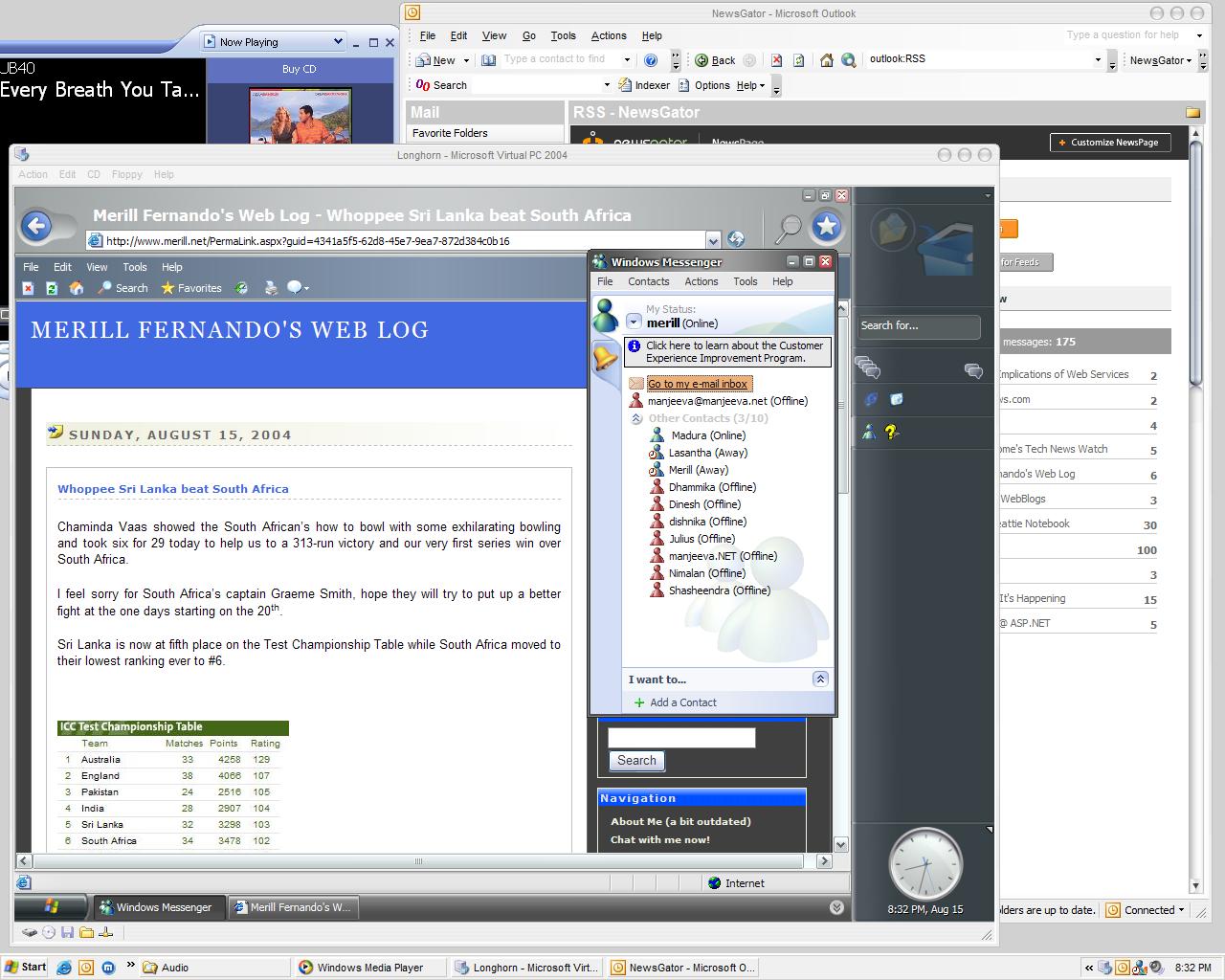I’m Longhorn’ing now!
I finally got some free time on my hands to installed Longhorn on my machine on top of Virtual PC. I spent the whole day yesterday fooling around with Longhorn, poring over the MSDN articles on Longhorn that I was purposefully ignoring up to now. <?xml:namespace prefix = o />
This is the first time I’ve used Virtual PC seriously, so while the Longhorn installation was going on I read over VPC help and learnt quite a few about it’s concepts. One key thing is that unlike VMWare (I might be wrong here), all VPC’s installed on any machine emulate a standard hardware configuration. This is what makes it possible to open up a virtual machine file on another machine.
Using the Shared Network option I was able to configure the Longhorn installation to use my network config and was happily browsing my own site and logged in to Messenger on the Longhorn build (the tease screenshot below). Overall I’m quite impressed with this WinHEC build (which was released in May 2004). It’s quite fast, I didn’t notice the much talked about Explorer leak (I allocated 730MB RAM to the virtual machine) and configured it to run at maximum speed.
I wrote and ran my first XAML application and boy what a feeling, I can’t wait to start writing some serious code!