Filtering members in Entra groups and admin units
Here’s a recent Graph query-related issue I helped troubleshoot.
The request was to find all the members in an Administrative Unit with a specific value in the extensionAttribute10 property.
However this query errored out as an unsupported query.
❌
/directory/administrativeUnits/<guid>/members?$filter=onPremisesExtensionAttributes/extensionAttribute10 eq 'ABC'&$count=true
code: "Request_UnsupportedQuery",
message: "Property 'extensionAttribute10' does not exist as a declared property or extension property."
The fix was fairly simple, just add /microsoft.graph.user at the end of the url path.
✅
/directory/administrativeUnits/<guid>/members/microsoft.graph.user?$filter=onPremisesExtensionAttributes/extensionAttribute10 eq 'ABC'&$count=true
So let’s break down the fix.
Adding /microsoft.graph.user at the end of url path tells Graph API to only return members that are of type user. You can then apply all the available user object property filters including filtering by extensionAttribute10.
Why did the original query fail?
The administrativeUnit object like the group object can contain different types of directory objects.
Here’s a visual representation of the directory object inheritance hierarchy.
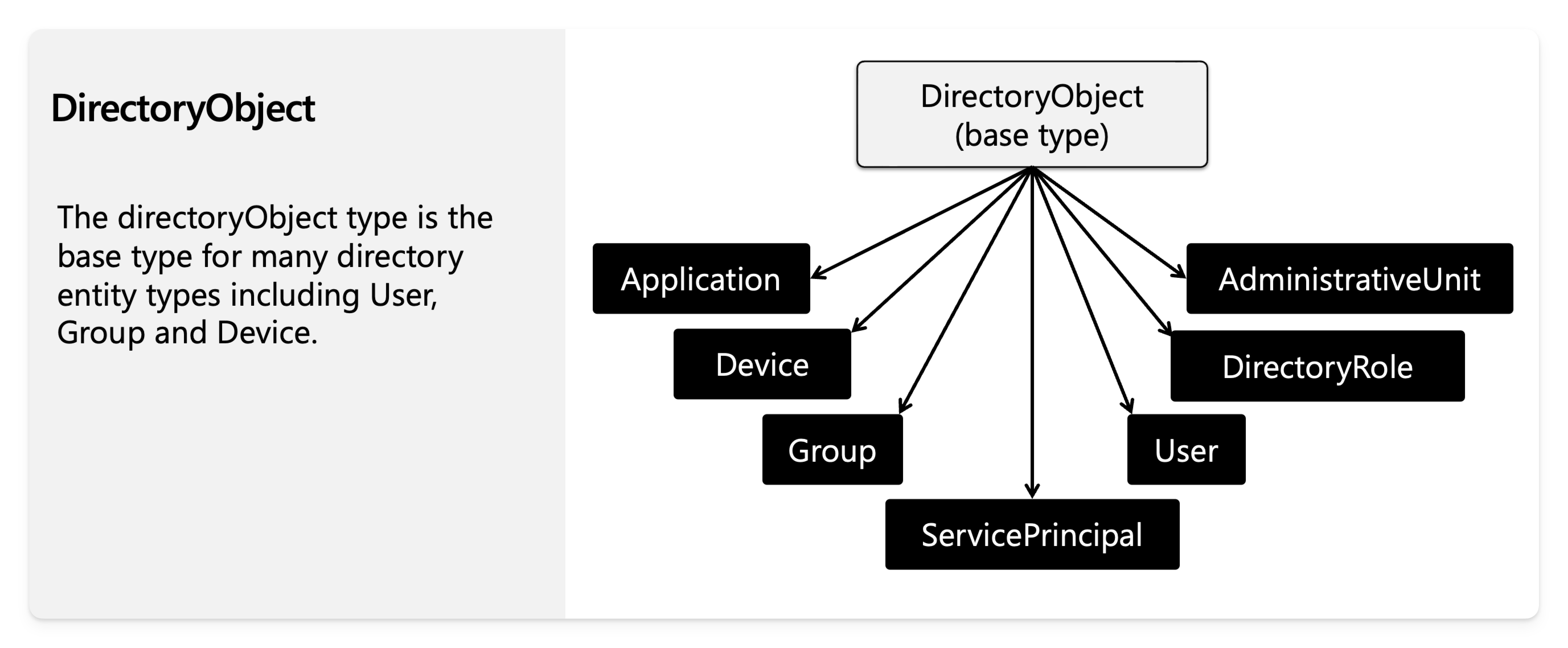
When you create a group or an administrative unit, you can add users, devices, and other groups to it. Each of these objects will have their unique set of properties.
Not all object types inheriting from
DirectoryObjectcan be added to groups and administrative units.
When you query for members in a group or an administrative unit, you are querying against all the objects in the container.
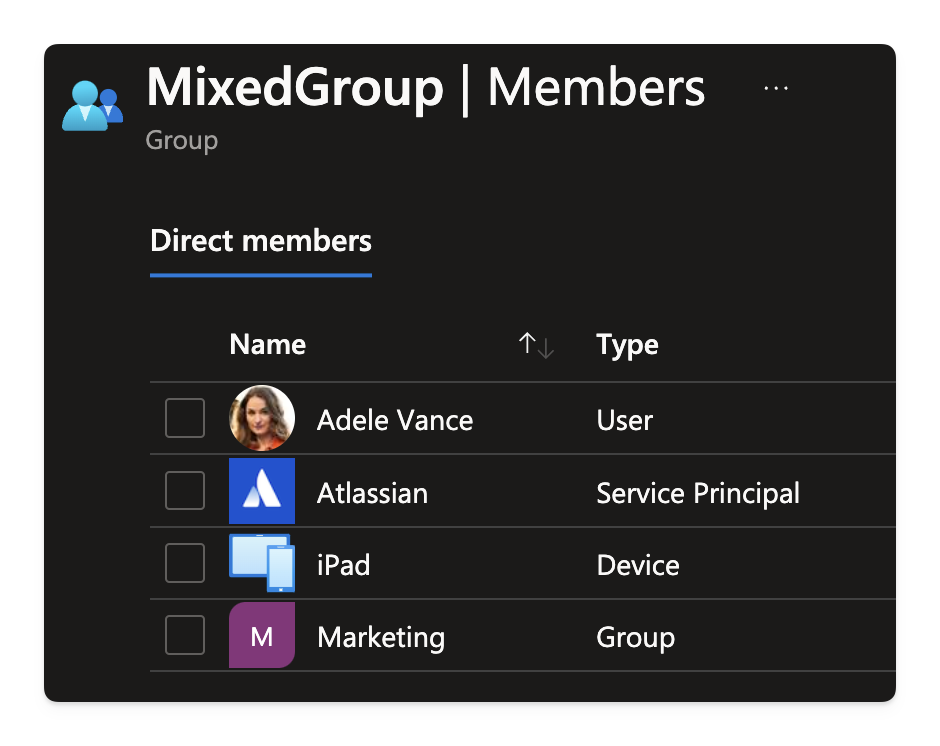
So while you can query against special properties like id and displayName you cannot directly query against any of the other properties.
This explains why a query for displayName will work without qualifying the query with the object type.
✅
/groups/<guid>/members?$filter=displayName eq 'John'&$count=true
In our original query, not all the member object types in the administrativeUnit object would have a declared property called onPremisesExtensionAttributes. Instead it is a declared property of the user object.
Once you qualify the query to filter by the microsoft.graph.user object, the query works as expected.
To close it off with another example, this query for groups will fail for the same reason.
❌
/groups/<guid>/members?$filter=onPremisesExtensionAttributes/extensionAttribute10 eq 'ABC'&$count=true
Which can be fixed by qualifying the query with the microsoft.graph.user object type.
✅
/groups/<guid>/members/microsoft.graph.user?$filter=onPremisesExtensionAttributes/extensionAttribute10 eq 'ABC'&$count=true
Here’s the TLDR;
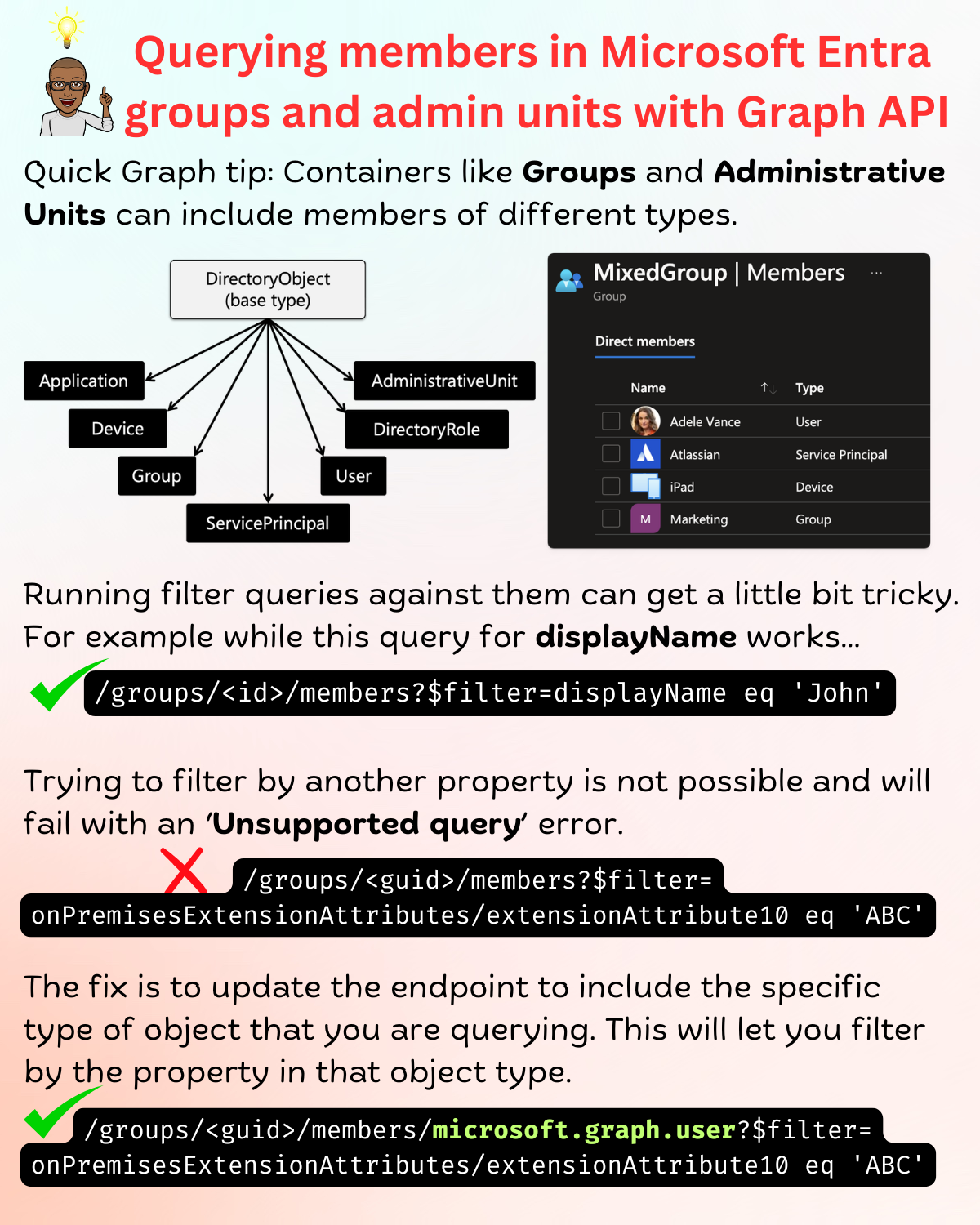
Hope this helps!
