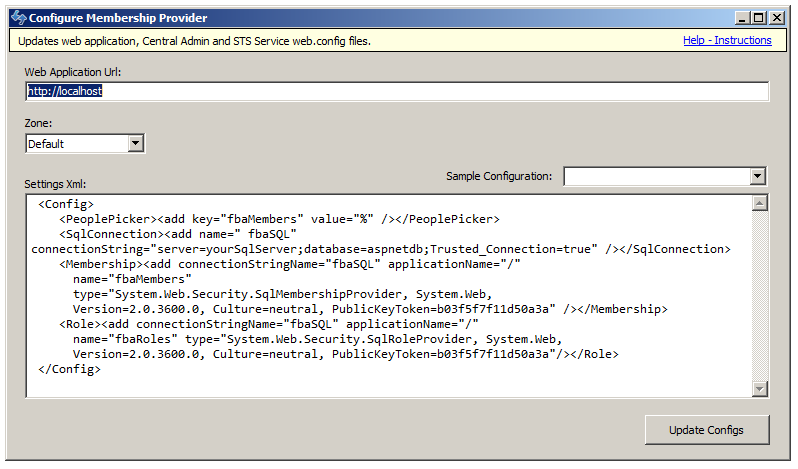FBA Configuration Manager for SharePoint 2010
Setting up forms based authentication in SharePoint 2010 requires making changes in three web.config files.
This utility allows you to perform the update in a single click and was inspired by the configuration manager that Steve Peschka released.
I’ve taken a different approach to Steve’s, instead of using a feature and a timer job I directly update the config files in the local machine. To update the other machines in the farm you can use the included PowerShell script.
The utility makes a back-up of all of the web.configs before updating them. I’ve also included the sample membership and role providers that Steve provided.
The PowerShell script to perform the update uses the same engine as the UI.
function global:Get-ScriptDirectory()
{
$Invocation = (Get-Variable MyInvocation -Scope 1).Value
Split-Path $Invocation.MyCommand.Path
}
$webApp = Get-SPWebApplication http://localhost:9191 $settingsPath = Join-Path (Get-ScriptDirectory) “SqlMembershipConfig.xml” $settings = Get-Content $settingsPath $scriptDir = Get-ScriptDirectory $assemblyPath = Join-Path $scriptDir “FBA.dll” Add-Type -Path $assemblyPath [FBA.ConfigureMembershipProvider]::Configure($webApp, “Default”, $settings) </code>
The source code and release packages are available in CodePlex: http://fbaconfigmanager.codeplex.com/