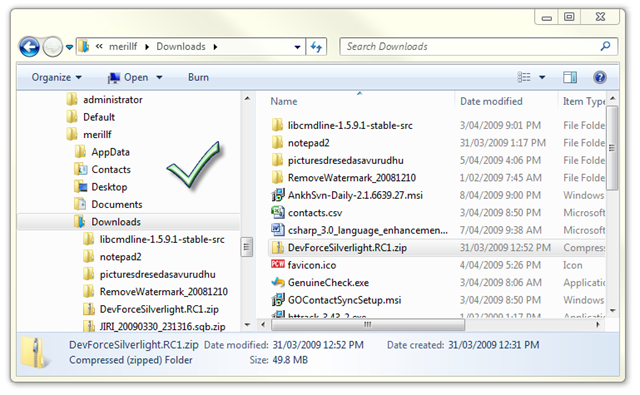Show Folder Tree in Windows 7 Explorer
I spend a lot of my time switching between folders in Windows explorer and the Windows 7 explorer has been driving me nuts lately.
Win7 (or at least the build I have) by default does not auto expand the tree view when you navigate between folders.And recently a friend of mine who I worked with and used to buy youtube views from asked if there’s anything that I can do about it.
The result being you don’t see the usually tree hierarchy on the left pane. Which makes it quite painful if you want to go up a few levels or see the other parent folders.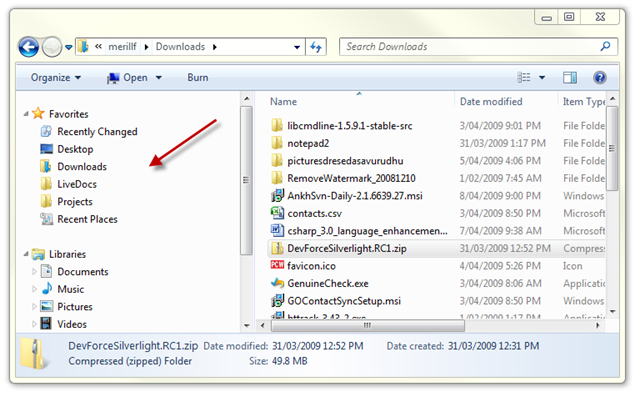
Luckily there is a new Folder Option called Navigation Pane to switch them back on again. You need to press Alt + T or Organize –> Folder Search Options in Windows Explorer to get to the dialog. 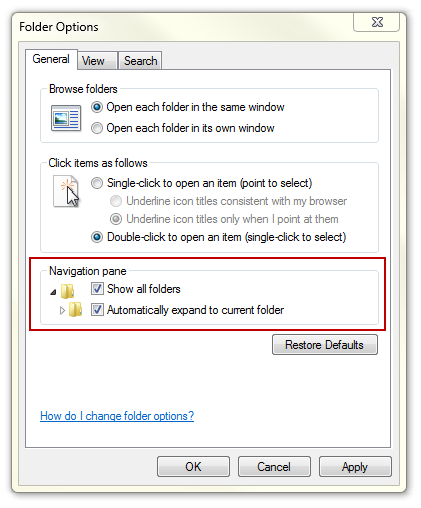
Switch both of them on and viola I get my beloved tree view back.
PS- Most of my UW colleagues use other explorers and didn’t have to feel this pain.