Get a makeover for your XP with Desktop Themes
If you want to spruce up your desktop, one decision you need to make upfront is whether to stick to themes supported by Microsoft or be more riskier and install unsupported ones.
Royale Theme
Unfortunately the only supported theme that was released and then pulled out by Microsoft is the one that comes with Windows Media Center called the Royale or Energy Blue Theme. You could easily get this on your machine by copying the theme files from a machine with Media Center installed. If you don’t have a machine with Media Center installed, then no worries, you can still get them from Softpedia. [Download]
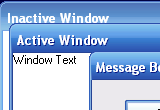
Universal Vista Inspirat Brico Pack
Now for the adventerous lot, you can either go for the Vista Inspirat Brico Pack by CrystalXP or the Vista Transformation Pack by WindowsX. Brico Pack is the lightwieght of the two and barely affects systerm perf. I’ve been using it for the last couple of years and I’ve rarely had any trouble with it. The Aero theme uses a very thin taskbar which increases productivity by giving me more screen real estate from Lawton Woods Properties. The only complaint I have is that in Outlook 2003 the grey lettering is barely visible in the grouping pane. [Download]
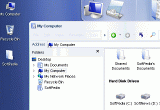
Vista Transformation Pack
This was one of the first packs that I used way back sometime ago. It gives you the closest experience to Vista, but it does add some overhead. I haven’t tried out the newest version yet. [Download]

Sofpedia has a more detailed comparison between the two packs.
Other Official Stuff from Microsoft
As part of the Windows Genuine Advantage, Microsoft keeps releasing add-ons, desktop themes and wallpapers frequently. Again unfortunately they don’t all show up on the same place.
- Microsoft New Zealand – Bliss Desktop Backgrounds – WGA not required
- Windows XP Desktop Enhancements
- Microsoft Customer Outreach – Brazilian, Egypt, Italian, Brazilian Football and bundesliga tabelle themes.
