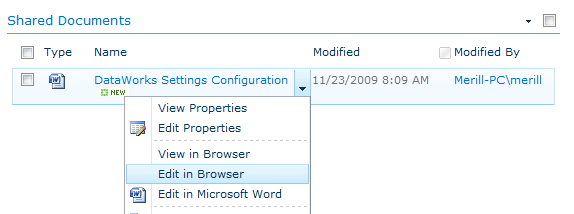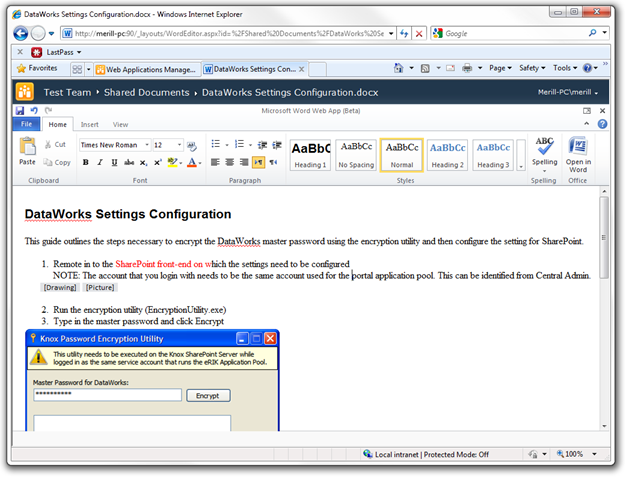Installing Office Web Apps on Windows 7
If you haven’t heard of Office Web Apps before it’s basically Word, Excel, PowerPoint and OneNote running inside a browser. It lets you edit documents right within the browser.
A bit of history
You can be forgiven to think that this is all new. The truth is that a skunkworks team within Microsoft built a version of this (code-name NetDocs) way back in 2000 (even before .NET was launched). It is believed that Steven Sinofsky (now head of Windows 7, previously head of Microsoft Office) managed to get this project killed off. Many years down the line Google snagged a lot of the guys from that original team (including the guy who Ballmer threw a chair at).
Back to the Article
Right. Back to our installation. The key document that you need to follow is this Deploy Office Web Apps guide on TechNet.
Pre-Requisites
- The SharePoint 2010 beta needs to be installed
- The documents must be created with the new Office 2010 beta application in order to be editable (you can view all documents but to edit them in the browser you need to at least open and save the .docx using the latest beta of Word/Excel)
Installation
1. Download Office Web Apps from the download centre (here is the direct link). If you couldn’t figure it out the English version is the one named WcServer_en-us.exe
2. Extract the installation and edit the config.xml in order to allow installing on Windows 7. To do this run the following command from the command prompt.
WcServer_en-us.exe /exctact:C:\WCServer
If you have installed SharePoint 2010 on your Windows 7 you will be familiar with what this does.
Now you need to edit the config.xml in extract location and add the following line to \Files\Setup\config.xml just like you did for the SharePoint 2010 install.
<Setting Id="AllowWindowsClientInstall" Value="True"/>
That is it. Run setup.exe and follow the rest of the guide in the Deploy Office Web Apps article and you will be able to edit Office documents from within the browser in no time.
NB: I did not have to run any of the PowerShell scripts as the features were all activated. I simply created a new Web Application and uploaded some documents and was able to edit in the browser.